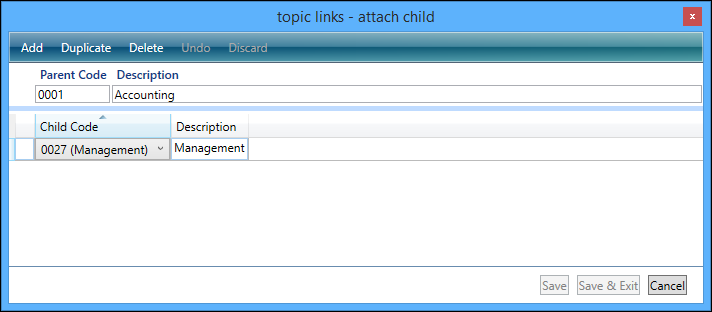Use this reference data to define subject areas to which courses belong. You can use this mechanism to assign many courses to one topic, creating a hierarchy of subjects of study. For example: you can set up a topic of Maths which could then be linked to any course which has a maths theme, regardless of the actual code or title of the unit.
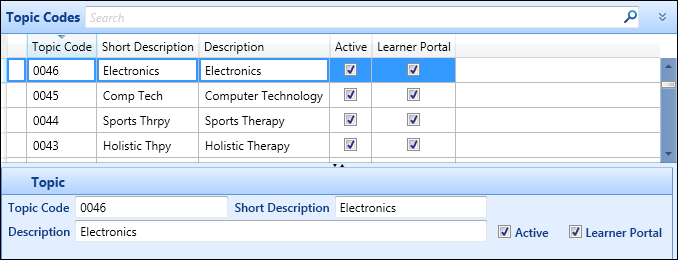
For Ontrack Learner Hub users, these linked courses will be displayed as recommended courses to that which the learner has added to their basket to enrol on in .
To specify that a topic code can be used in Ontrack Learner Hub, it must be set to Active and the corresponding Learner Portal check box must be selected.
Topics can also be organised into a hierarchy using a parent/child topic setup.
For example:
- Art and Design
- Ceramics
- Glass
- Jewellery
To create a parent/child relationship, select the topic and click either the Attach Parent or Attach Child button on the Admin Commands ribbon.
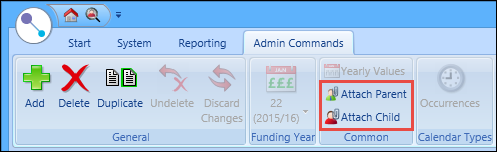
The Topic Links window is displayed.
A child topic can only have a single parent topic defined against it.